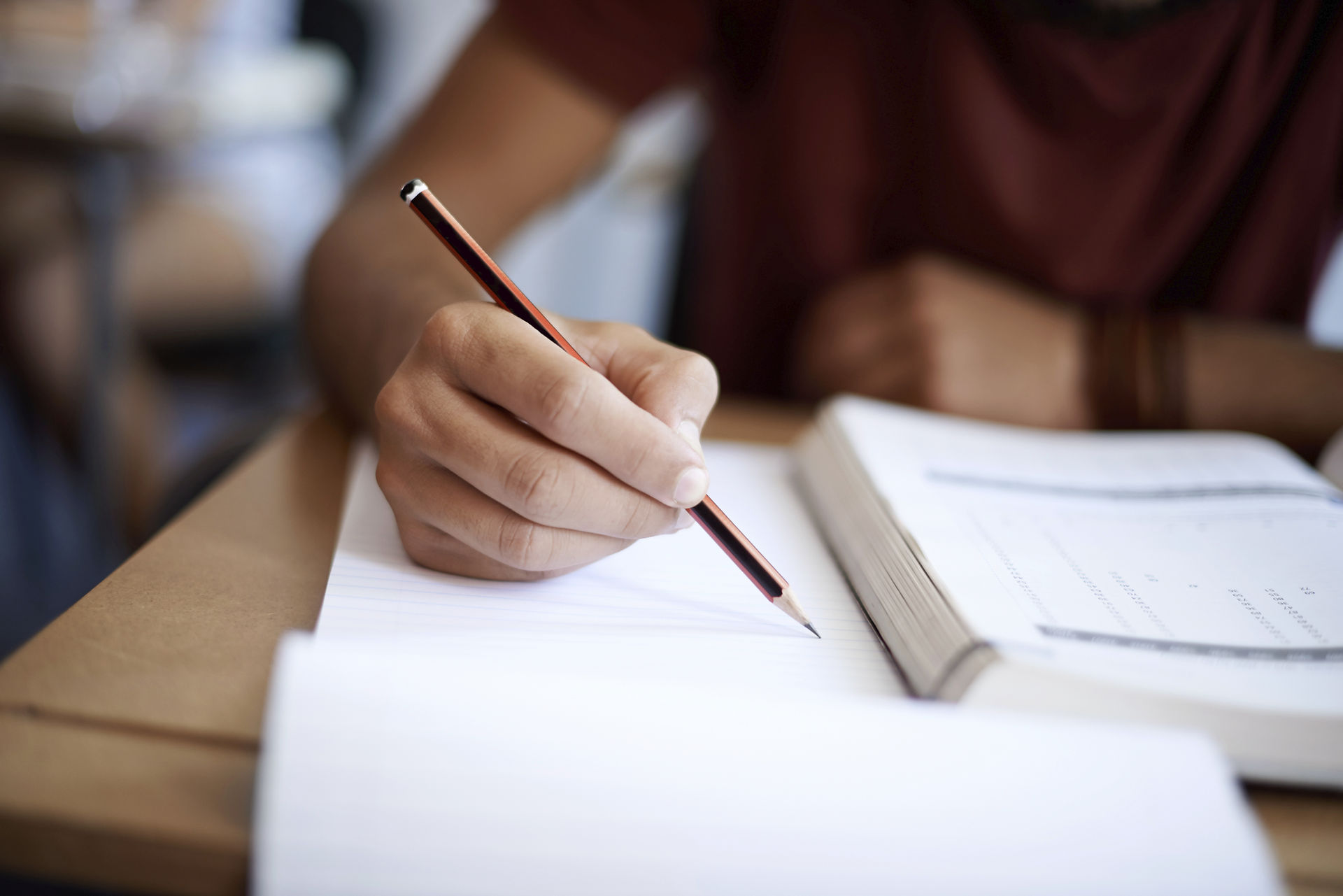
bytes
It represents a group of byte numbers just like an array.
Note 1: in bytes data type every values should be in the range of 0 to 256.

Ex: x=[10,20,30]
b=bytes(x)

To access value at a particular index:

To access all values:

Note:2: bytes data types is immutable. Once a object is created we can not perform any change in the content if we are trying to do so with that changes a new object is created.

bytearray
'bytes' and 'bytearray' both are same except the difference that 'bytes' data type is immutable while 'bytearray' is mutable.

list
If we want to represent a group of values as a single entity where insertion order is preserved and duplicates are allowed then we should go for list. By convention, always represent list values in square brackets [].


-
Insertion order is preserved.
-
Hetrogenerous objects are allowed.
-
Duplicates are allowed.
-
'list' object is growable in nature (based on requirement we can increase or decrease size of list).
access list values: we can access list values by using index or slice operator.
Example: -
l=[]
Type(l)------>list
l.append(10)
l.append(20)
l.append(30)
l.append(10)
Print(l)------------>[10,20,30,10]
l.append(‘knowcubs’)
l.append(None)
Print(l)----------> [10,20,30,10,’knowcubs’,None]
L[0]--->10, l[-1]--->none
L[1:5]------->[20,30,40,’knowcubs’]
l.remove(10)----->[20,30,40,’knowcubs’,none]
Note:- in python * operator is applicable but one element should be number and another should be letter.
Example: -
s=[10,’knowcubs’]
S1=s*2
Print(s1)----->[10,’knowcubs’, 10,’knowcubs’]
tuple
'list' and 'tuple' is almost same, but 'list' is mutable, and 'tuple' is immutable. 'tuple' values are always represented in bracket ().
Example: t= (10,20,30,’ knowcubs’, True)

t [0] =100----->error tuple doesn't support item assignment.

range
-
'range' data type represents a sequence of values.
-
'range' is only applicable for numbers and in that also not for floating values.
-
'range' data type is immutable.
Form 1: r=range (n); it represents values from 0 to n-1
Form 2: r=range (begin, end); starts from begin and ends at end-1
Form 3: r=range (begin, end, steps); starts from begin and ends at end-1, steps defines how many values are skipped after each value. By default step values is always 1.
set
-
It is group of individual objects.
-
'set' data type is represented by {}.
-
'set' doesn’t allow duplicates and insertion order.
-
Indexing, slicing etc are not applicable in set.
-
'set' is mutable.
How to create empty set:
set s=set ()
Example:
s= {10,20,30,10,20,30}
s={10,20,30} ------it removes the duplicates.
s[0] ---->error object does not support indexing
s[1:2]---->set object is not subscriptable
s.add(‘knowscubs’) ----> {a=10,20,30,’knowscubs’}
s.remove(10) ----->{20,30,10,20,30,’knowcubs’}
Frozen set
'frozenset' is same as 'set' but in 'frozenset' elements can not be changed after creation. So add and remove is not applicable.
Example:
s={10,20,30,40}
Fs=frozenset(s)
Fs------>frozenset{(10,20,30,40)}
dict
-
'dict' means dictionary which represents a group of key value pairs.
-
Key must be unique, but value may be duplicates.
-
Key and value both can be heterogeneous.
How to create empty dictionary
{} ==> empty dictionary
Example
d={10:’knowcubs’, 20:’geeks’}

add values in dict
d[30]=’tutorialpoint’

If we are trying to add an entry with duplicate key, old values will be replaced by new one.
d[30]=’hackerrank’

None
None is like null and void in other languages.
Example:
def f1():print(‘Hello don’t be like None’)

For any Query/Suggestion, do let us know in the comment section.

